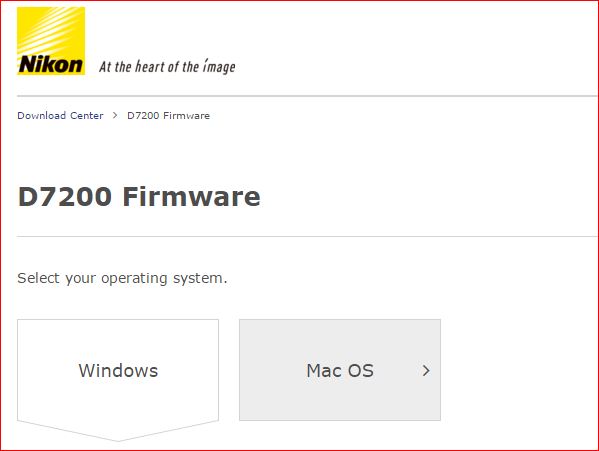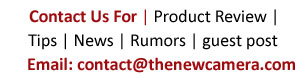Lytro ILLUM Available at Amazon and B&H
Lytro ILLUM was announced in April, 2014 and it is a light-field camera with a 30-250mm f/2 equivalent 8x optical zoom lens with 1:3 macros, including a 40-megaray light field sensor, 1/4000 of a second high-speed shutter, articulating touchscreen and a flash hotshoe.
Now we have the latest information that Lytro announced the latest updates for the ILLUM light-field camera including Lytro ILLUM 2.0 and Lytro Desktop 4.3 .
Lytro ILLUM 2.0 provides the latest design and user interface with full screen views and improved focus aids including full living picture playback interaction in-camera with the three times faster improved autofocus speed.
Lytro Desktop 4.3 supports faster processing and more outputs including 3D lenticular prints and stereoscopic side-by-side 3D animations, which can be further, used with virtual reality headsets like Google Cardboard and Samsung Gear VR.
For details have looks on press release:-
LYTRO ANNOUNCES MOST POWERFUL UPDATES YET FOR ILLUM
Experience the Full Living Picture Playback Experience on Camera, Native Editing in Adobe® Photoshop® and Even Faster Processing of Light Field Images
MOUNTAIN VIEW, Calif., (July 9, 2015) – Lytro, Inc. is providing users with even more creative control, freedom and interaction with its newest updates for Lytro ILLUM. The updates feature full living picture playback on camera, native editing in Adobe® Photoshop® and even faster processing of light field images during capture and post-production. Photographers can also create even more results from one exposure including 3D lenticular prints and stereoscopic side-by-side 3D animations, which can be used with virtual reality headsets like Google Cardboard and Samsung Gear VR.
“The Lytro ILLUM is more than just a camera,” said Jason Rosenthal, CEO of Lytro, “it’s a powerful light field imaging platform with the ability to expand its capabilities with each update.” Added Rosenthal, “We’ve released more than a dozen updates since launching Lytro ILLUM last fall, something that’s rare in the photography industry. It’s this kind of dynamic thinking that Lytro continues to apply to light field technology to explore new uses and drive the industry forward.”
The updates are free and available for download now:
Lytro ILLUM 2.0
Lytro Desktop 4.3
About Lytro ILLUM 2.0
Lytro ILLUM 2.0 includes a new design and user interface with full screen views and improved focus aids, full living picture playback interaction on-camera, as well as an improved auto focus that is up to three times faster. For a full list of improvements provided in the update, visit: https://support.lytro.com.
Interactive Living Picture Playback: Users now have access to the full Living Pictures playback experience in camera, which includes enhanced interactive refocusing, virtual aperture and perspective shift – features exclusive to light field imagery and the ILLUM camera – allowing the photographer a more immediate look at Living Pictures for real-time adjustments in the field.
About Lytro Desktop 4.3
Lytro Desktop 4.3 provides faster processing, frictionless workflow and more outputs, allowing photographers to bring their creative vision to life. For the full list of improvements provided in Lytro Desktop 4.3 visit https://support.lytro.com.
Native Editing in Adobe® Photoshop®: Streamline editing by exporting Living Pictures to Adobe® Photoshop® is editable image stacks, with individual layers, in one step. Edit any of the layers in Adobe® Photoshop® and save the file; those changes are then automatically applied to the Living Picture in Lytro Desktop.
Faster Import: Lytro Desktop now gives the option for images to be imported without processing – a huge timesaver for photographers in the field. Unprocessed images are shown with a thumbnail preview, and can be selected later for processing individually, or in bulk.
Depth Map Editing: Living Pictures provide an additional option for personal creativity with the Depth Map. Depth Map editing allows light field photographers to make adjustments to depth (e.g., touch up in areas that may have been missed, clean up the contours of objects in the scene, remove artifacts or fix cloud and sky scenes) and see the results instantly without ever leaving Lytro Desktop.
Side-by-Side 3D Animation: Provide real world content for virtual reality with ease by automatically exporting stereoscopic side-by-side 3D animations directly from Lytro Desktop 4.3. It is compatible for virtual reality playback in Google Cardboard or Samsung Gear VR powered by Oculus, or stereo viewers.
Lenticular Printing: Lytro Desktop 4.3 can automatically export a series of images with a captured focus range for the creation of full color 3D prints by a lenticular print vendor. This allows viewers to see printed photographs in 3D without polarized or red/blue anaglyph glasses.
The Lytro ILLUM 2.0 and Lytro Desktop 4.3 updates are free – as are all updates to the software and firmware for Lytro users – and available for download now. Visit Lytro.com for more information on these updates and more. See, experience and share Living Pictures at pictures.lytro.com.