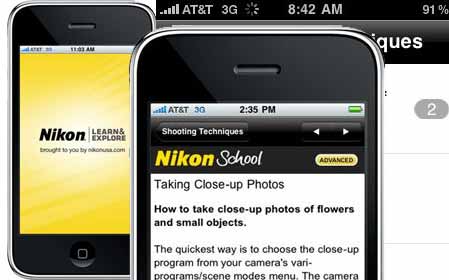Nx2 is a software by Nikon which help you to edit your images, the best part of this software is it is free and easy to use., available for free download beginning today, inherits its basic functions from ViewNX and offers improved operation, image editing and printing functions. In addition to a revamped user interface, which offers three different workspaces suited to common uses of the application, ViewNX 2 includes new editing functions for still images such as Crop and Straighten, as well as new movie editing functions, including one that allows movie frames to be saved as still images. ViewNX 2 also offers greater control over print settings, making it a convenient image browsing and editing software application for all users of digital cameras, from beginners to advanced users. ViewNX 2 also provides greater collaboration with my Picturetown, Nikon’s photo storage and sharing service, making image upload simpler. ViewNX 2 is an all-in-one software application for browsing, editing and sharing of still images and movies.
ViewNX 2 can be used to browse, view and share JPEG images conforming to Exif standards, even if they were not taken with a Nikon camera.
ViewNX 2 will be bundled with all new Nikon COOLPIX-series compact digital cameras and D-series digital-SLR cameras.
ViewNX 2 Primary New Functions
1) Revamped user interface
It is easy to switch between the three workspaces-Browser, GeoTag, Edit-with the simple click of a button on the Toolbar.
The color of the workspace background can be selected from white, grey, dark grey and black, depending upon the brightness of images.
- Changing palette display, thumbnail list display
As the Browser palette at the left of the ViewNX 2 window and the Edit palette at the right of the window can be displayed separately, working with ViewNX 2 is more efficient. What’s more, as unnecessary palettes can be hidden, the workspace can be maximised.
In the Browser and Edit workspaces, the Thumbnail List option can also be selected to display image details with thumbnails.
2) New image editing functions
1) Crop
Save only the desired portion of a photo.
2) Auto Red-Eye
Correct the “red-eye” effect that often occurs in photos of people taken with a flash.
3) Straighten
Straighten photos taken at an angle.
4) Auto Lateral Color Aberration
Correct color shift caused by chromatic aberration and reduce lateral chromatic aberration.
3) Movie editing functions
Use to specify and extract only the desired portion of a movie file.
- Save movie frame as still image
Saves a specified movie frame as a JPEG image with the same pixel count as the original movie frame.
4) Improved print functions
1) Printing date/time shot
Print the date images were captured over or below the images.
2) Background color
Select one of four background color options for printing.
3) Metadata
Select the shooting information to be printed with images from a detailed set of options.
4) Header/Footer
Text can be input for use as headers and/or footers with printing.
5) Greater collaboration with my Picturetown
Images uploaded to my Picturetown can be viewed in the ViewNX 2 Browser window. This allows users to check the images uploaded to my Picturetown without opening a Web browser and entering their login e-mail address and password every time.
- Simple upload to my Picturetown from ViewNX 2
Images can be uploaded from ViewNX 2 to my Picturetown using simple drag and drop operations from the folder displayed in the ViewNX 2 Browser window.
Other ViewNX 2 Functions
o Files can be converted to a different format and image size can be adjusted
o Aspects such as brightness, contrast, highlights and shadows can be adjusted for both JPEG and RAW images
o Equipped with a variety of display modes including Thumbnail Grid, Thumbnail List, Image Viewer and Full Screen
o Comprehensive RAW image processing with Exposure Comp., White Balance and Picture Control adjustments
o Custom Picture Controls can be created and saved. Custom Picture Controls created with a Nikon camera can be imported into ViewNX 2 and exported to compatible cameras. (RAW images only)
o Nine color labels and ratings (up to five stars can be specified) enable detailed organisation and classification of images
Click here to Download Nikon NX2