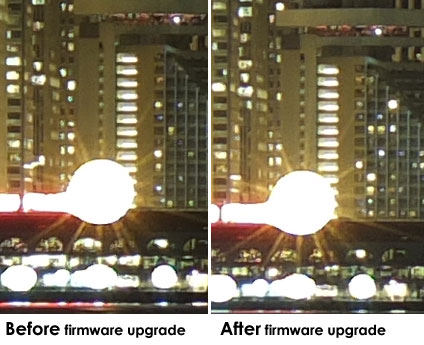Join More Than 50,000+ Subscribers and get latest camera news and rumors
NEW CAMERA VIDEOS ON YOUTUBE
|
By admin, on November 9th, 2012
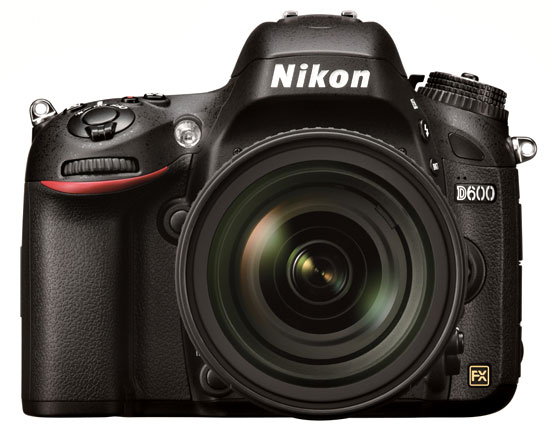 Nikon D600 and Nikon D800 have some software bugs, to fix them Nikon will soon announce a new firmware update to resolve the issue. Nikon D600 and Nikon D800 have some software bugs, to fix them Nikon will soon announce a new firmware update to resolve the issue.
The D600 upcoming software update will fix the Live View aperture bug, at present if you are using D600 Live View, you cannot change the aperture.
The D800 update will fix the focus priority bug (with AF-ON in Live View changing the aperture causes the screen to turn dark)
Stay with us on Facebook and Twitter, We will update you soon as we get any new info.
Have some time? see more: Nikon D600 vs Nikon D800
source [NR]
By admin, on October 18th, 2012

When canon announced 1D X many wildlife photographer get disappointed, since AF was unavailable on the EOS-1D X when lenses with a maximum aperture of f/8 are used.
F8 Lens: adding a 1.4x extender to an f/5.6 max aperture lens results in an f/8 max aperture lens or adding a 2x extender to an f/4 max aperture lens results in an f/8 max aperture lens.
Now with the recent Firmware update you can use lenses with F8 aperture, see more details below.
Pres Release
LAKE SUCCESS, N.Y., October 17, 2012 – Canon U.S.A., Inc., a leader in digital imaging solutions, today announced a new firmware update in response to user requests which further enhances the capabilities of Canon’s flagship EOS-1D X Digital SLR camera. The EOS-1D X will now be capable of AF point illumination during AI Servo AF and cross-type AF for maximum apertures as small as f/8. The new firmware update is available now at no charge from the Canon U.S.A. website and can be downloaded by end users or through Canon Factory Service Centers.
AF Point Illumination During AI Servo AF
To support the needs of wedding, portrait, sports, wildlife, and theatrical performance photographers working in low light, the new firmware allows AF points in the EOS-1D X’s viewfinder to be illuminated in red when the shutter button is pressed halfway during AI Servo AF, for easy viewing of the selected point. This valuable feature will enhance the photographers’ ability to aim the camera accurately in low-light conditions, and when photographing dark subjects. To preserve exposure-metering accuracy, illumination is intermittent, not continuous. Three choices will be selectable from the menu system – Non-illuminated, Illuminated (Normal) and Illuminated (Brighter).
Cross-Type AF Support at f/8
The EOS-1D X is equipped with an innovative 61-point High Density Reticular AF System featuring up to 41 cross-type AF points, depending on the lens in use. The cross-type AF points recognize a wide variety of subject matter, making them highly desirable for maximum autofocus performance. Until now, cross-type AF on the EOS-1D X has been limited to EF lenses and lens/extender combinations with a maximum aperture of f/5.6 or larger. The new firmware allows cross-type autofocusing with the center AF point even when the maximum aperture of a Canon EF lens/extender combination becomes as small as f/8. Ideal for wildlife photographers and others who often use EF super-telephoto lenses with extenders, this new feature greatly expands the range of EF lens/extender combinations that support autofocus when used with the EOS-1D X.
If AF point expansion is selected with an f/8 maximum aperture lens/extender combination, the four AF points surrounding the center point will act as AF Assist points. This option effectively expands the size of the AF detection area to enhance autofocus performance with subjects that are small in the frame and difficult to track, such as small animals and birds in flight. AF points above and below the center will be sensitive to vertical contrast, while points to the left and right will be sensitive to horizontal contrast.
Download the Latest Firmware Update from here
Buy Canon 1D X from Amazon
By admin, on June 28th, 2012
 Really a very good news for 7D owners, the upcoming firmware update will adds many new features and increases the camera’s capabilities and functionality, Canon 7D Firmware update available from August for download. Really a very good news for 7D owners, the upcoming firmware update will adds many new features and increases the camera’s capabilities and functionality, Canon 7D Firmware update available from August for download.
Canon EOS 7D firmware v2 – new features:
• Improved maximum burst for RAW images (up to 25)
• In-camera RAW image editing
• In-camera Image Rating
• In-camera JPEG resizing
• Maximum Auto ISO setting (ISO 400-6400)
• Manual audio level adjustment in movie recording
• GPS compatibility
• File name customisation
• Time zone settings
• Faster scrolling of magnified images
• Quick control screen during playback
Canon EOS 7D (body only) available at $1,549.00 @ Amazon
Continue reading Canon 7D Firmware Update Pushes the Limits
By admin, on June 20th, 2012

Canon released a series of Firmware update for Canon 5D Mark III, 60D and astrophotography camera 60Da, See more details and download links below
Canon 5D Mark III – Changes made
Firmware Version 1.1.3 incorporates the following improvements and fixes.
1. Supports the single focal length EF40mm f/2.8 STM lens that is to be released at the end of June, 2012.
2. Fixes a phenomenon in which an image may become underexposed when using the Auto Lighting Optimizer for continuous Auto Exposure Bracketing (AEB) shooting.
3. Fixes a phenomenon in which the backlight of the LCD monitor may not turn off depending on the camera settings and timing.
4. Fixes a phenomenon in which the camera’s power may not turn on when a super-telephoto lens*1) is mounted to the camera with an extender*2).
*1) EF 300mm F2.8L IS II USM / EF 400mm F2.8L IS II USM
*2) Extender EF 1.4X III / Extender EF 2X III
5. Corrects mistakes in the Dutch, Italian, Korean, Norwegian, Polish, and Swedish menu screens.
Firmware Version 1.1.3 is for cameras with firmware up to Version 1.1.2. If the camera’s firmware is already Version 1.1.3, it is not necessary to download this firmware.
Download this update from Canon USA website
Canon 60D and 60Da Firmware Update – Changes done in the latest update
Firmware Version 1.1.1 incorporates the following fixes.
1. Fixes a phenomenon where the camera’s serial number that is displayed in the shooting information of the image does not display the correct serial number. *1)
2. Corrects errors in the Greek, Italian, and Portuguese menu screens.
*1) If the camera’s serial number is 2147483648 or higher and the camera firmware is Version 1.1.0 or earlier, the images captured with the camera will be affected by the phenomenon listed in 1. above.
This phenomenon only affects the EOS 60D, and does not affect the EOS 60Da. Both of these cameras are equipped with the same firmware.
To obtain the serial number correctly in the shooting information of images that are already captured using the old firmware, we are preparing updates for Digital Photo Professional and ZoomBrowser EX / ImageBrowser applications.
Once the software updates are ready, we will make an announcement on our Web site.
Firmware Version 1.1.1 is for cameras with Firmware Version 1.1.0. If the camera’s firmware is already Version 1.1.1, it is not necessary to update the firmware.
Download the firmware from Canon USA website
By admin, on May 29th, 2012
 Nikon issued a firmware update for locking-up issue and other minor problems, see our previous post – Nikon D800 and D4 problems Nikon issued a firmware update for locking-up issue and other minor problems, see our previous post – Nikon D800 and D4 problems
D800 Firmware Update – version 1.01 (Modifications enabled in this version)
- When a still image was captured while viewing existing images in playback mode, the monitor turned off, the memory card access lamp glowed steadily, and, in some rare cases, the camera ceased to respond to operations. This issue has been resolved.
- When the Wireless Transmitter WT-4 was used with certain settings applied, RAW images were also transferred when Wireless transmitter>Transfer settings>Send file as was set to JPEG only. This issue has been resolved.
- A dark shadow sometimes appeared at the bottom edge of images captured with Active D-Lighting set to any option other than Off with Image area set to 5:4 (30×24). This issue has been resolved.
Download D800 firmware update: nikoneurope-en.custhelp.com/app/answers/detail/a_id/52748
Download D800E firmware update (same modification done as D800) nikoneurope-en.custhelp.com/app/answers/detail/a_id/52749
D4 Firmware Update – version 1.01 (Modifications enabled in this version)
- When a still image was captured while viewing existing images in playback mode, the monitor turned off, the memory card access lamp glowed steadily, and, in some rare cases, the camera ceased to respond to operations. This issue has been resolved.
- When network functions were used with certain settings applied, RAW images were also transferred when Network>Send file as was set to JPEG only. This issue has been resolved.
- When an option that utilized the main command dial was selected for Custom Setting f15: Playback zoom, and an image was zoomed in or out with playback with certain settings applied, shooting shutter speed, aperture, and exposure compensation settings were sometimes changed. This issue has been resolved.
Download D4 firmware update: nikoneurope-en.custhelp.com/app/answers/detail/a_id/52750
By admin, on April 6th, 2012
 New firmware update arrived for fujifim X100 / X100Black, the current update fix bugs introduced in the previous firmware update, the also 1.21 fixes some problems with using the AEL/AFL button to perform a focus acquisition in manual focus mode. New firmware update arrived for fujifim X100 / X100Black, the current update fix bugs introduced in the previous firmware update, the also 1.21 fixes some problems with using the AEL/AFL button to perform a focus acquisition in manual focus mode.
Click here for download
By admin, on February 15th, 2012
Few days ago Fuji released the 1.03 firmware update to reduce the white disc problem of fuji X10, dcresource.com just published the before and after images of fujifilm X10,
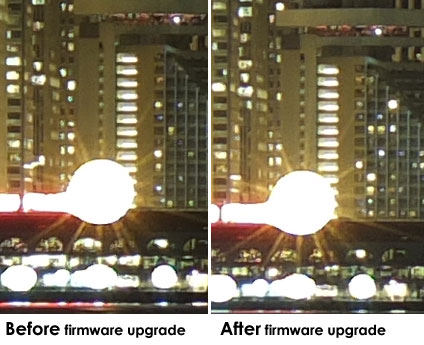
the white dic problem is not reduced and the images are exactly the same as before.
From DC-Resource
The results: exactly the same as before.
- The firmware upgrade did not reduce the problem
- The problem is not limited to EXR mode, as the firmware upgrade notes state
- Shooting RAW does not reduce the blooming
- I’m starting to think that this is a hardware issue that cannot be easily fixed
|
KEEP THIS BLOG ALIVE - Support New Camera Buy Canon Lenses, Buy Music CD or Digital Camera at amazon it helps this site, and you do not pay anything extra, it is just a way to help support this site.

|
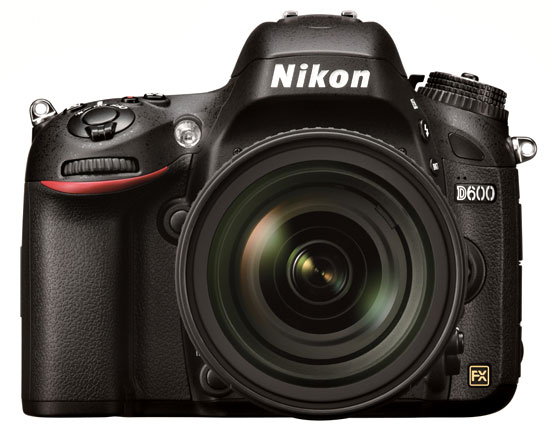 Nikon D600 and Nikon D800 have some software bugs, to fix them Nikon will soon announce a new firmware update to resolve the issue.
Nikon D600 and Nikon D800 have some software bugs, to fix them Nikon will soon announce a new firmware update to resolve the issue.




 New firmware update arrived for fujifim X100 / X100Black, the current update fix bugs introduced in the previous firmware update, the also 1.21 fixes some problems with using the AEL/AFL button to perform a focus acquisition in manual focus mode.
New firmware update arrived for fujifim X100 / X100Black, the current update fix bugs introduced in the previous firmware update, the also 1.21 fixes some problems with using the AEL/AFL button to perform a focus acquisition in manual focus mode.