Join More Than 50,000+ Subscribers and get latest camera news and rumors
NEW CAMERA VIDEOS ON YOUTUBE
|
By admin, on September 16th, 2011
Canon S100 Sample Images, Canon S100 features 12.1 MP CMOS Sensor with 5X optical Zoom and Full HD video recording, more canon s100 sample images will be added very soon

view/download sample images from canon
By admin, on September 13th, 2011
 Joint update service for Four Thirds lenses Joint update service for Four Thirds lenses (including Micro Four Thirds lenses) for Panasonic camera body users, and provides a link to the page explains the same for Olympus camera body users, together with the Panasonic camera body’s firmware updates. Joint update service for Four Thirds lenses Joint update service for Four Thirds lenses (including Micro Four Thirds lenses) for Panasonic camera body users, and provides a link to the page explains the same for Olympus camera body users, together with the Panasonic camera body’s firmware updates.
- New firmware Update for Panasonic Micro Four Thirds Lenses
- Panasonic Lumix G Fisheye 8mm/F3.5 Lens
- Panasonic Lumix G Vario 14-42mm f/3.5 -5.6 Asph. / MEGA O.I.S. Lens
- Panasonic Lumix G Vario 100-300mm F/4.0-5.6 OIS Lens
- Panasonic Lumix G 14mm F2.5 ASPH Lens
- OLYMPUS Lenses firm update for Panasonic camera body
- Visit website for more details
- Firmware update program for SIGMA’s Four-Thirds mount lenses (For Panasonic cameras)
Visit this webpage to Download the firmware Update
By admin, on September 1st, 2011
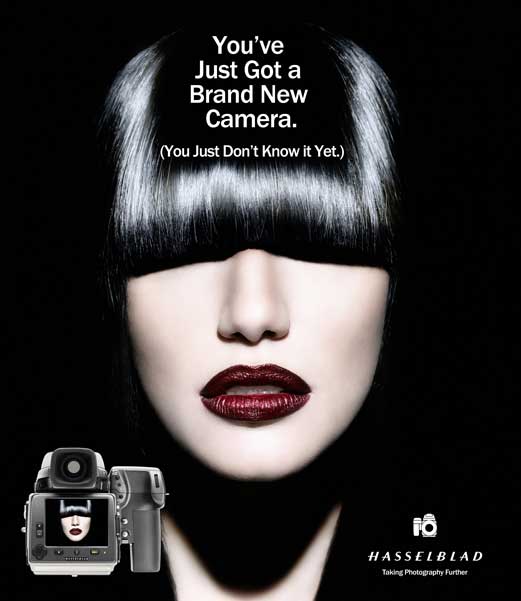
A recent firmware update for the H4D-60 brought Hasselblad’s flagship camera to a new level of sophistication with added features and functionality. Now, H4D-40 and H4D-50 users can benefit from the same advancements thanks to the free user-installable firmware.
Hasselblad is supporting this exciting news with a campaign that sends photographers an extraordinary message: “You’ve got a brand new camera (You just don’t know it yet)”.
So let’s take a quick look at some of the advanced features that turn existing H4D-40, H4D-50, H4D-50MS and H4D-200MS into a brand new camera and make them even more valuable to professional photographers:
- One click focus check that zooms into 100% and takes advantage of the camera’s updated ability to utilize every pixel of the monitor’s resolution.
- A bi-directional spirit level that puts an end to skewed horizons.
- Quick access to a new rear info screen to display top panel information on the rear display.
- Live video view mode via Phocus when working with the camera connected to a computer.
- Schneider and Rollei electronic shutters are supported by H4D-40, H4D-50 and H4D-60 for accurate work on technical cameras.
Providing this update to the listed members of the H4D family is part of Hasselblad’s commitment to ensure that its customers have access to leading edge technology without any additional investment. The free and user-installable firmware updates will be available beginning December 1, 2011.
Photographers can get more information and a sneak peek at the additional features before downloading at: www.hasselblad.com/upgrade
By admin, on August 8th, 2011
 SIGMA SD1 Firmware is now available to download. The firmware is a program which runs inside the camera and controls its operation. SIGMA SD1 Firmware is now available to download. The firmware is a program which runs inside the camera and controls its operation.
Ver. 1.02
Correct various bugs to achieve more stable operation.
Correct the phenomenon of camera freeze when in Custom White Balance Mode.
Improved image quality at high sensitivity (ISO3200, ISO6400) only for RAW file.
Download the firmware Update
Buy Sigma SD1 at Amazon at $ 7,200
Buy Sigma SD1 form Amazon UK at £6,825.12
By admin, on July 23rd, 2011
 Firmware Version 1.1.0 incorporates the following fixes and improvements. Firmware Version 1.1.0 incorporates the following fixes and improvements.
Fixes a phenomenon where the wireless built-in flash settings are reset to defaults when the battery is removed from the camera.
Fixes an intermittent phenomenon where image-rotation information is not recognized correctly when shooting with the camera in the vertical position depending on the timing of the shutter release.
Click here to download
By admin, on July 11th, 2011
Hasselblad today announces a new firmware update for its Hasselblad H4D-60, The new firmware update offers bi-directional electronic spirit level, the ability to display camera grip information on the rear monitor and much more, The firmware update is available free-of-charge and is user-installable.

Experience Medium Format Photography the way it’s meant to be with the Hasselblad H4D-60 and a new firmware update
Hasselblad announces a firmware update that fine-tunes the H4D-60 to a whole new level with additional features and functionality.

With a major firmware update announced today, the Hasselblad H4D-60 is well on its way to becoming a legend. One-click focus check, bi-directional electronic spirit level, the ability to display camera grip information on the rear monitor, an improved high resolution LCD, Live Video for more efficient workflow and Schneider and Rollei support bring the H4D-60 to a whole new level of usability for the working photographer.
Here’s a closer look at a few of the new features.

One-click focus check: With a single click, users can zoom in to 100% to check focus position and accuracy, a feature that’s particularly helpful when shooting untethered. With the H4D-60’s updated ability to utilize every pixel of resolution in its 3-inch monitor, one-click focus check’s accuracy is further enhanced.
The new bi-directional (pitch and roll) digital spirit level puts an end to skewed horizons and off-angle straight edges. A single button press of the “i” button – or a customized user button – calls up the level on the viewfinder and the LCD for quick access to precise visual references.
Click the up arrow on the 4-way switch or customize one of the user buttons for Rear Info Screen to display top panel information on the rear display. With the firmware update, shutter speed, aperture, ISO, white balance and other key settings are more easily viewed on the rear LCD – a huge plus when the camera is mounted on a tripod but also useful when the camera is handheld.
Updated with Live Video, the H4D-60 can now be tethered to a computer and, using Phocus software, provide a seamless and efficient workflow.
Thanks to new Schneider and Rollei support, the H4D-60 can now be used on a technical camera, with shutter control via Phocus. Perfect for photographers looking for extra flexibility.
H4D features such as True Focus and Absolute Position Lock are, of course, part of the H4D-60’s strengths. Equally as important is the broad selection of Hasselblad H System lenses, with enough versatility to meet every need while delivering optimal performance and sharpness.
With the new firmware update, the H4D-60 offers everything the discerning photographer needs and more. The firmware update is available free-of-charge and is user-installable. No need to lose precious working time or income by shipping the H4D-60 to have it updated.
To download the firmware update for free, simply register your email-address at:
http://www.hasselblad.com/service–support/technical-support/software-downloads.aspx
Hasselblad has recently launched the H4D-200MS, a top end multi-shot camera delivering unprecedented 200 megapixels.
By admin, on June 22nd, 2011
New firmware update available for – Sony, Pentax, Leica, Ricoh and Nikon, Read below the details.
Sony
This utility updates the SLT-A33 camera firmware to version 2.00 and provides the following benefits:
Adds the function to use “Picture Effect” modes
Adds the ability to assign often used features to the D-RANGE button
Adds a new mode to turn off display parameters
Improves menu operability
Enables the use of wireless High-Speed Synchronization with applicable external flash units
Adds a digital level gauge function when using an optional external monitor such as the CLM-V55 Clip-on LCD Monitor
Sony SLT-A55 firmware v2.00
This utility updates the NEX-3 Camera Firmware to version 04 and provides the following benefits:
Improvements over version 03:
Adds the function to use “Picture Effect” modes
Adds the function to use “Peaking Level” and to select the “Peaking Color” in manual focus mode
Sony NEX-3 firmware v04
This utility updates the NEX-5 Camera Firmware to version 04 and provides the following benefits:
Improvements over version 03:
Adds the function to use “Picture Effect” modes
Adds the function to use “Peaking Level” and to select the “Peaking Color” in manual focus mode
Sony NEX-5 firmware v04
This utility updates the SLT-A33 camera firmware to version 2.00 and provides the following benefits:
Adds the function to use “Picture Effect” modes
Adds the ability to assign often used features to the D-RANGE button
Adds a new mode to turn off display parameters
Improves menu operability
Enables the use of wireless High-Speed Synchronization with applicable external flash units
Adds a digital level gauge function when using an optional external monitor such as the CLM-V55 Clip-on LCD Monitor
Sony SLT-A33 firmware v2.00
Pentax
After the launch of the GPS unit O-GPS, the firmwares for K-r, K-5 and 645D needs to be updated to use this accessory.
You will find in the below attached zip file the firmwares for Windows or Mac.
Pentax K-r, k-5 and 645D firmware Update
Lecia M9
Camera Performance:
Improvement of the sensor homogeneity for wide-angle lenses There is an additional colour calibration for all wide-angle lenses, that minimizes chromatic deviations between image centre and image corner, especially in critical shooting situations.
Optimization of internal processes
To assure the general system stability, internal software processes have been optimized.
2. Bug fixes:
Improvements in Italian translations
M9 firmware v1.162
Ricoh
Update done with both the version
- Added Folder naming options
- Added the option for Show Folder at startup
- Added Folder playback option
- Added CALS Picture Quality options
- Added Camera Memo Options
- The following 2nd dimensional bar codes are added; Aztec (Compact), Aztec (Full Range).
- Playback zoom is now available with image memos.
- Thumbnail view is now available with image memos.
Ricoh G700 firmware v1.09
Nikon firmware Update
Nikon Coolpix L23 firmware update
When attempting to format the following SD memory cards with the camera, the “Card is not formatted. Format card?” message was displayed, and when “Yes” was selected, the same message was displayed again. This issue has been resolved. In addition, operational stability has been increased with formatting of other types of SD memory cards as well.
– SanDisk Extreme Pro SDHC UHS-I (32 GB, 16 GB, 8 GB)
– SanDisk Extreme SDHC UHS-I (32 GB, 16 GB, 8 GB, 4 GB)
Download L23 Firmware Update 1.1 from here
Nikon Coolpix L120 firmware Update When attempting to format the following SD memory cards with the camera, sometimes the “Card is not formatted. Format card?” message was displayed, and when “Yes” was selected, the same message was displayed again, preventing use of the SD memory card. This issue has been resolved.
– SanDisk Extreme Pro SDHC UHS-I (32 GB, 16 GB, 8 GB)
– SanDisk Extreme SDHC UHS-I (32 GB, 16 GB, 8 GB, 4 GB)
Download L120 Firmware Update 1.1 from here
Nikon Coolpix P500
Modifications enabled in this version
* When a fully charged battery was inserted in the camera, and then the camera used, then turned off and left for a while, in some rare cases the battery was exhausted and the camera could not be turned on again. This issue has been resolved.
* In some rare cases, the monitor failed to properly display images with continuous shooting at a setting of Continuous L. This issue has been resolved.
* When the SD memory cards listed below were inserted into the camera and the camera turned on, the message “This card cannot be used.” was sometimes displayed. This issue has been resolved.
– SanDisk Extreme Pro SDHC UHS-I (32 GB, 16 GB, 8 GB)
– SanDisk Extreme SDHC UHS-I (32 GB, 16 GB, 8 GB, 4 GB)
* An issue that caused settings registered using the Save user settings option to be reset when camera settings were reset using the Reset all option in the setup menu with [U] (user setting) shooting mode enabled has been resolved.
Download P500 Firmware Update 1.1 from here
|
KEEP THIS BLOG ALIVE - Support New Camera Buy Canon Lenses, Buy Music CD or Digital Camera at amazon it helps this site, and you do not pay anything extra, it is just a way to help support this site.

|
