 Control your canon or Nikon DSLR from iPhone, iPod touch or iPad
Control your canon or Nikon DSLR from iPhone, iPod touch or iPad
DSLR Camera Remote for the iPhone and iPod touch allows you to remotely trigger the shutter, or fire a supported camera. This seemingly basic feature is very powerful because it now allows you to trigger the camera in a variety of scenarios that would have been difficult to near impossible before.
With your supported camera connected via USB or wi-fi grip to a computer running the lightweight onOne DSLR Camera Remote Server application, the DSLR Camera Remote application running on your iPhone or iPod touch can remotely trigger the camera. You can even start and stop the video record function by upgrading via an in app purchase.
Main Features
- Two versions available: DSLR Camera Remote HD for iPad; DSLR Camera Remote for iPhone and iPod touch.
- Remotely fire & control your Canon or Nikon DSLR from your iPad, iPhone or iPod touch.
- Includes an intervalometer and auto-bracketing for HDR photographers.
- Start, stop and monitor video on supported HD DSLR cameras.
Press Release
onOne Software Announces DSLR Camera Remote HD for iPad and Video Support
Popular remote release app now provides photographers with the ability to start and stop video on their Canon and Nikon DSLR cameras from their iPad, iPhone and iPod Touch, via a WiFi enabled computer.
onOne Software, Inc., a leading developer of time-saving software solutions for professional and advanced amateur photographers, today announced an upcoming major update to it’s wildly popular application for remotely controlling Canon and Nikon DSLR cameras using Apple iOS devices. Specifically designed for the iPad, the new DSLR Camera Remote HD will include a redesigned interface takes full advantage of the larger screen on the iPad, improved gesture-based preview functionality and the addition of starting, stopping and monitoring video from supported HD DSLR cameras from Canon and Nikon.
In addition to DSLR Camera Remote HD, onOne Software will also be updating the DSLR Camera Remote 1.3 to version 1.4 by adding support for the Canon 60D and the Nikon D7000. The original DSLR Camera Remote (not the HD version) is designed to run specifically on the iPhone or iPod Touch. Owners of DSLR Camera Remote 1.3 can add video start and stop functionality through an in-app purchase.
“DSLR Camera Remote has been very popular with professional and hobbyist photographers who value the ability to shoot remotely and we are extremely pleased to offer a new and separate version that adds iPad support and the ability start, stop and monitor video in direct response to their requests,” said Craig Keudell, president of onOne Software. “We look forward to continuing to take advantage of new platforms in the ever evolving digital photography market to provide customers with tools that help them spend more time behind the camera and less behind the computer.”
New Features in DSLR Camera Remote
iPad Version – Taking advantage of the larger screen, a new, separate version of DSLR Camera Remote HD for the iPad features image thumbnails and larger previews in addition to faster access to options like the intervalometer and auto bracketing. DSLR Camera Remote HD for the iPad also includes the new Video start, stop and monitor mode at no additional charge
Video Mode – Start and stop video recording on supported cameras and even remotely monitor video on an iPad, iPhone or iPod Touch. Video mode is included with the new iPad version and is available as an in-app purchase for the original DSLR Camera Remote 1.3 for the iPhone and iPod.
More Cameras – Both versions of DSLR Camera Remote include support for the latest cameras including the Canon Rebel T2i/550D and 60D.
Free Version – Introducing a DSLR Camera Remote Free version for those who want to try the application first. The free version allows uses to remotely fire their camera. This is a no risk way to try the app before making a purchase as photographers can see exactly how to set up the DSLR Camera Remote and try it before making the purchase.
Improved Previews – Browsing images is now easier in DSLR Camera Remote through support for gestures which enable zooming and panning of preview images by pinching and swiping the image
Save Local – Photographs can now be saved as low resolution images to the connected iPad, iPhone or iPod Touch to enable quick remote sharing via email, MobileMe, Facebook or any other sharing service. Saved images can also be edited with other iOS applications.
Availability
DSLR Remote Camera Remote HD for the iPad is expected to be available in late November in the Apple iTunes App Store and will have a retail price of $49.99. DSLR Camera Remote 1.4 that is designed to run on the iPhone and iPod will be $19.99 and is also expected to be available in late November through the Apple iTunes App Store.
Owners of DSLR Camera Remote Pro 1.3 for the iPhone and iPod can get the updated camera support for the Canon 60D and Nikon D7000 for free in the 1.4 update. However, adding the start and stop video feature will be a $9.99 in app purchase to add this advanced functionality.
DSLR Camera Remote Free is a free version that offers the ability to fire or release the shutter of the camera, for those who wish try the app before purchasing.
There is no upgrade path from the iPhone or iPod Touch version DSLR Camera Remote 1.3 to DSLR Camera Remote HD that is designed specifically for the iPad.
DSLR Camera Remote HD and DSLR Camera Remote 1.4 are expected to be available in the iTunes App Store within Apple iTunes software in late November 2010. After purchasing any of the editions from the iTunes App Store, users will need to download a free application that runs on their supported Mac or Windows computer. This free application is required to communicate between the iOS device and the supported Canon or Nikon DSLR camera, connected via USB or Firewire to a WiFi enabled computer.
Supported Cameras and System Requirements
For the most complete list of supported cameras and system requirements, please visit the onOne Software website at http://www.ononesoftware.com/iphone.




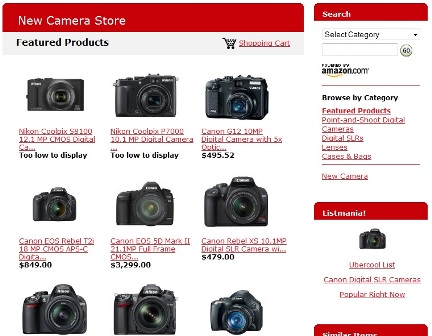
 Control your canon or Nikon DSLR from iPhone, iPod touch or iPad
Control your canon or Nikon DSLR from iPhone, iPod touch or iPad



