
Fujifilm X-Pro1 vs Sony NEX 7 vs Olympus EM-5 Specification comparison review, all these three camera are the most popular mirrorless camera of today.
First See a quick Specification Comparison
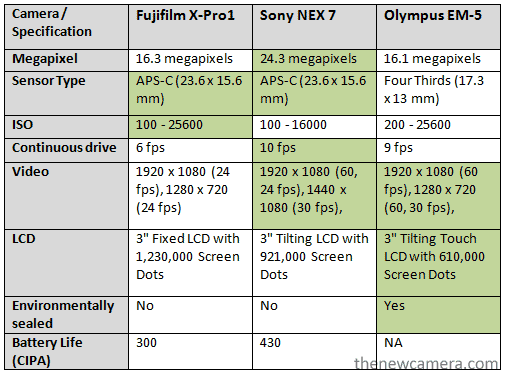
Low-Light performance and Dynamic range
From the specification comparison it is clear that Fujifilm X-Pro1 have big APS-C size sensor and 16 megapixel resolution , the Sony NEX 7 have a high resolution 24.3 megapixel APS-C sensor and Olympus OMD EM-5 have small 4/3 format sensor with 16 megapixel resolution.
From the specification comparison it is clear that Fujifilm X-Pro1 will perform better in low-light condition, bigger the pixel is, the lower the noise : The size of the photodiode and this has a big impact on the dynamic range and low light performance.
Video Performance
Sony NEX7 offers Full HD at 60 and 24 fps, Olympus EM-5 also offer Full HD at 60 fps (but no 24fps) and Fuji X Pro-1 Full HD video recording limited to 24 fps only.
A Image (JPEG) comparison test between Fujifilm X-Pro1 vs Sony NEX 7 vs Olympus EM-5 done at focus-numerique (french website), see the result of test below
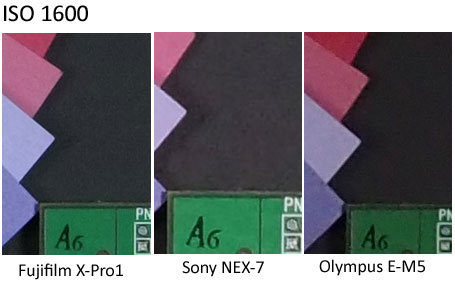
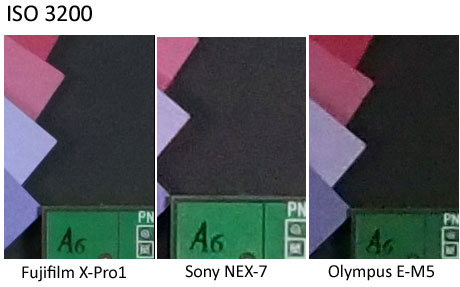
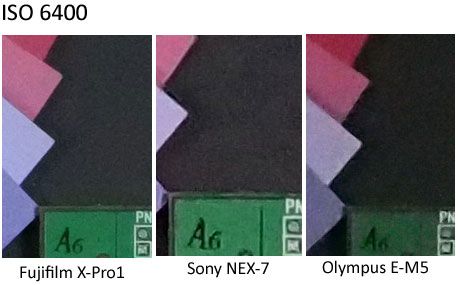
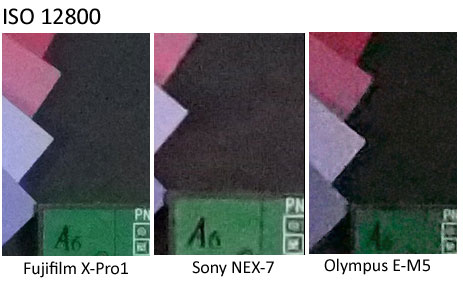 The Fujifilm X-Pro1 JPEG from camera look clear and usable upto ISO 3200, Sony NEX 7 performance is also good but I am really disappointed by Olympus EM-5 High ISO performance.
The Fujifilm X-Pro1 JPEG from camera look clear and usable upto ISO 3200, Sony NEX 7 performance is also good but I am really disappointed by Olympus EM-5 High ISO performance.
Conclusion: Fujifilm X-Pro1 and Sony NEX 7 both are excellent performer, buy any one of them.
Buy
Fujifilm X-Pro1 from Amazon
Sony NEX 7 from Amazon
Olympus EM-5 from Amazon
See more Specification Comparison Review

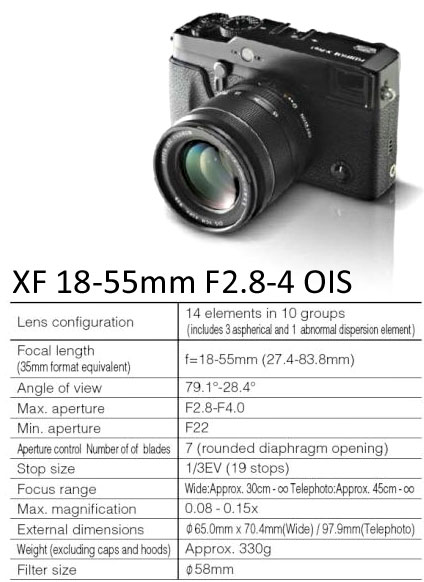 few days ago Fuji published XF lenses Roadmap for 2012 and 2013, these two lenses are scheduled for 2012 release and rest of the lenses below are coming in 2012
few days ago Fuji published XF lenses Roadmap for 2012 and 2013, these two lenses are scheduled for 2012 release and rest of the lenses below are coming in 2012
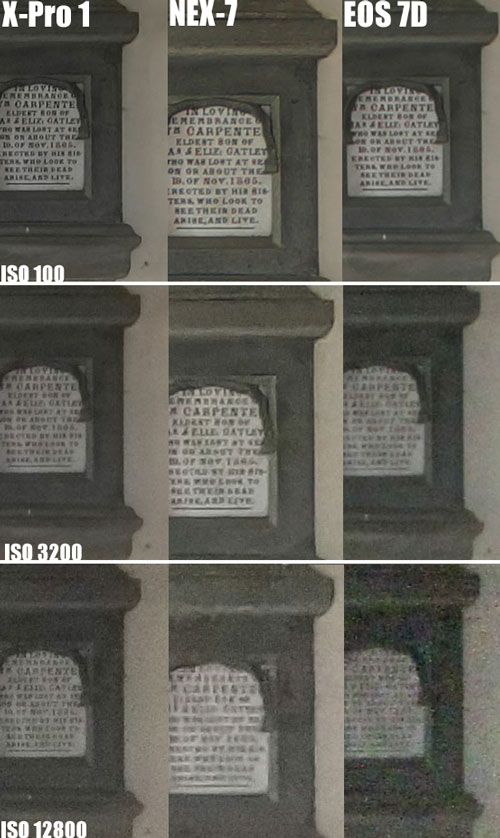

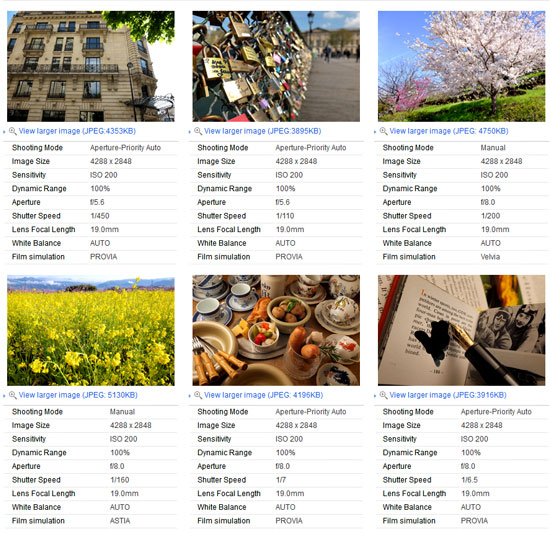
 Fujifilm just announced the WCL-X100, wide angle lens designed specifically for Fujifilm X100. The lens can be attached directly to fujifilm X100 and converts to 19mm wide angle lens 28mm in 35mm format. The lens is carefully designed so it can blend with your fuji x100, plus the optional LH-X100 lens hood and PRF-49S protective filter can be used on the conversion lens.
Fujifilm just announced the WCL-X100, wide angle lens designed specifically for Fujifilm X100. The lens can be attached directly to fujifilm X100 and converts to 19mm wide angle lens 28mm in 35mm format. The lens is carefully designed so it can blend with your fuji x100, plus the optional LH-X100 lens hood and PRF-49S protective filter can be used on the conversion lens.

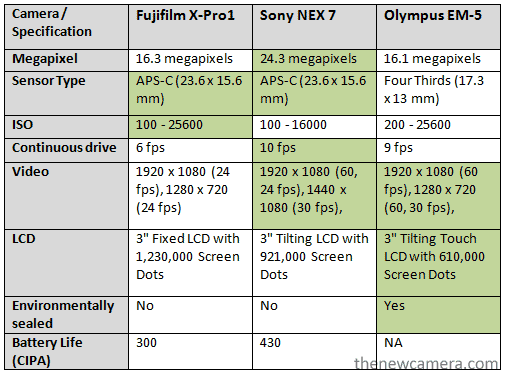
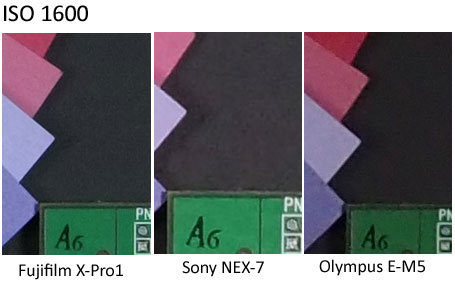
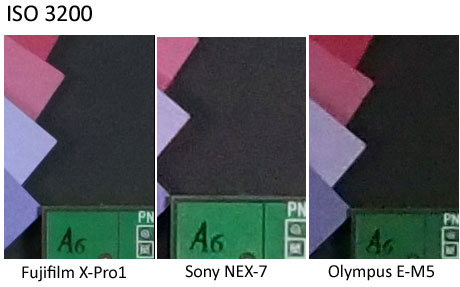
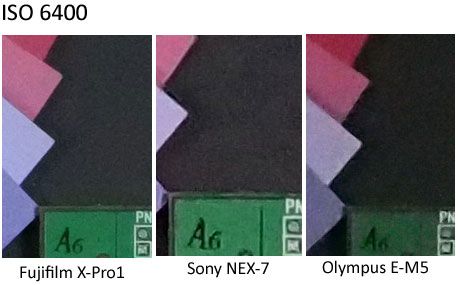
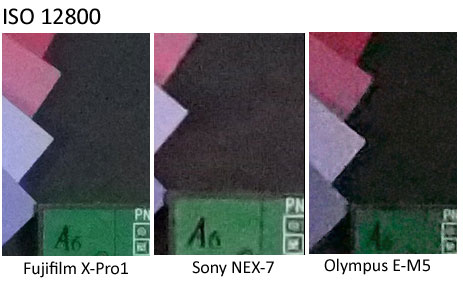 The Fujifilm X-Pro1 JPEG from camera look clear and usable upto ISO 3200, Sony NEX 7 performance is also good but I am really disappointed by Olympus EM-5 High ISO performance.
The Fujifilm X-Pro1 JPEG from camera look clear and usable upto ISO 3200, Sony NEX 7 performance is also good but I am really disappointed by Olympus EM-5 High ISO performance. New firmware update arrived for fujifim X100 / X100Black, the current update fix bugs introduced in the previous firmware update, the also 1.21 fixes some problems with using the AEL/AFL button to perform a focus acquisition in manual focus mode.
New firmware update arrived for fujifim X100 / X100Black, the current update fix bugs introduced in the previous firmware update, the also 1.21 fixes some problems with using the AEL/AFL button to perform a focus acquisition in manual focus mode.



