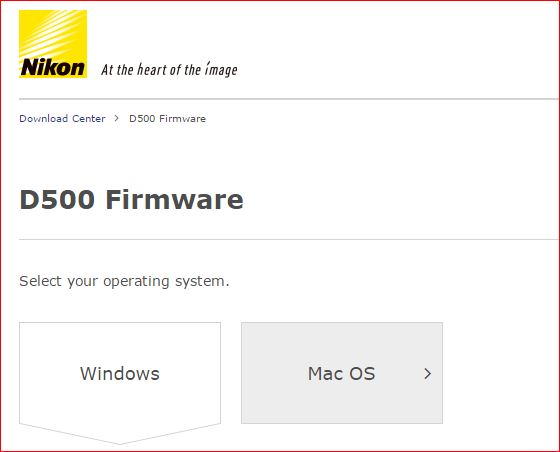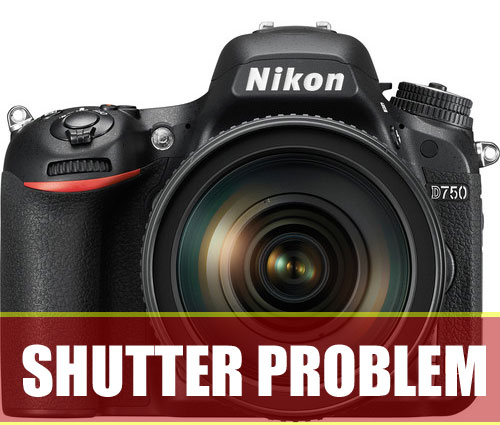Users who are using the Canon R5 II camera with some of the SanDisk Extreme PRO SDXC UHS-II 64GB, 128GB, and 256GB V60 cards are facing problems, some times the camera freezes up in brust and generally the images also get corrupted, not all, but yes some images randomly get corrupted in the card.
Sandisk is offering free replacements to those cards, and that’s a great move by SanDisk itself. But, yes users are facing problems, so in the future, the card makers should do intensive testing with all possible models at the very same time they should also add an option for Firmware or bug fixes via firmware updates. So, In near future users can easily update their card while connecting the card with the card reader and running the Sandisk utility update.
Canon R5 II and SanDisk V60 Incompatibility Issues and FIX
Still, images taken with a Canon EOS R5 Mark II may be recorded as abnormal images due to the incompatibility of certain SanDisk Extreme PRO® SDXC™ UHS-II 64GB, 128GB, and 256GB V60 cards.
Affected Cards
- SanDisk Extreme PRO® SDXC™ UHS-II V60 64GB
- SanDisk Extreme PRO® SDXC™ UHS-II V60 128GB
- SanDisk Extreme PRO® SDXC™ UHS-II V60 256GB
Resolution
If you have one of the incompatible cards, please contact SanDisk about warranty replacement.
Follow us on our social pages FACEBOOK | TWITTER | INSTAGRAM, If you have time –>see more Camera News
Also see – Top 10 Best Cameras Under $500 in 2025 | Flickr Most Popular Cameras and Smartphones of 2024
Support us – Use or affiliate link Amazon.com | B&H Store for the next purchase u make – it helps us 🙂