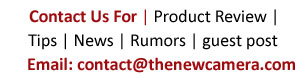Join More Than 50,000+ Subscribers and get latest camera news and rumors
NEW CAMERA VIDEOS ON YOUTUBE
|
By admin, on November 28th, 2010

Sony will soon release a firmware update for A900/A850 cameras,
A [Release w/oLens] item has been added: you can release the shutter even when no lens is mounted on the camera.
The range of the exposure compensation has been expanded: the range of the exposure compensation is expanded to ±5 EV (Before the update: ±3 EV).
An additional setting of the exposure step for the bracket shooting has been added:
the following setting has been added to the continuous bracket and single bracket shooting functions: The exposure has been shifted by 3.0 EV and the camera shoots three images (Before the update: Up to 2.0 EV). [3.0EV3] is indicated when this is selected.
The AF function has been improved
The speed and performance of autofocus have been improved. A noticeable result will be acquired when some telescope lenses are used. However, this depends on the lens mounted on the camera or the condition under which the subject shot.
Click here to download firmware instructions PDF
src [PhotoRumors]
By admin, on November 27th, 2010
 A good news for Sony A850/A900 owners, as sonyalpharumor today reported that official Sony Hong Kong website already published the A850/A900 firmware upgrade manual! A good news for Sony A850/A900 owners, as sonyalpharumor today reported that official Sony Hong Kong website already published the A850/A900 firmware upgrade manual!
improvements done are
1) Release shutter without lens.
2) EV compensation upgrade from +3/-3 to +5/-5
3) HDR enhance from +2/-2 EV to +3/-3 EV.
4) Improved AF speed and accuracy, especially in Tele end
Source [sonyalpharumors]
Read more about upcoming camera of canon Canon EOS 600D and Canon EOS 2000D
By admin, on November 26th, 2010

Changes
Firmware version 1.0.9 incorporates the following fixes.
- Fixes a phenomenon in which tone jumps become noticeable in some images, depending on the shooting scene, when shooting with the Auto Lighting Optimizer settings (Low / Standard / Strong).
Firmware version 1.0.9 is for cameras with firmware up to Version 1.0.8. If the camera’s firmware is already Version 1.0.9, it is not necessary to update the firmware.
Click here to Download
See more about Canon 7D, Canon 60D and Canon 5D Mark II
By admin, on November 26th, 2010

Firmware changes
Firmware version 1.2.3 incorporates the following fixes.
- Fixes a phenomenon in which the settings of the Speedlite Transmitter ST-E2 revert to the default settings when both the camera and the ST-E2 are set to auto power off.
- Fixes a phenomenon in which the Macro Ring Lite (MR-14EX, MT24-EX) and slave flashes do not sync while shooting wirelessly.
Firmware version 1.2.3 is for cameras with firmware up to Version 1.2.2. If the camera’s firmware is already Version 1.2.3, it is not necessary to update the firmware.
Click here to Download
See more about Canon 7D, Canon 60D and Canon 5D Mark II
By admin, on November 18th, 2010

New Changes
1. added a function for recording 3D pictures.
2. added a function for playing back 3D pictures.
- The 3D interchangeable lens(optional) is required for 3D recording.
- A 3D compatible TV is required to view 3D images.
- To comfortably view 3D images in the correct way, be sure to read the safety precautions in the operating instructions of 3D lens.
3. Improved operability of AE lock by maintaining the setting even when touch shutter function is used.
Click here to Download
By admin, on November 18th, 2010

Changes to V1.01
- Increases the number of continuous shot at RAW format and High sensitivity shooting.* Ex. Setting condition: RAW/ISO100, Increases the number of continuous shot from maximum approx. 8 frames to approx. 20 frames.
- Improved stability for general performance such as exposure range on HyP mode
Click here to Download
By admin, on November 14th, 2010

The following improvements have been made in version 1.1.
– Distortion control and Auto bracketing can now be enabled at the same time.
– An issue that caused light sources to appear green with continuous shooting in Night landscape scene mode has been resolved.
– When the camera was turned on by pressing the playback button with the mode dial set to “U” (user setting mode), and the MENU button then pressed, an error message was displayed. This issue has been resolved.
– An issue that prevented the zoom from operating when the zoom control was pressed in the “T” direction and then immediately pressed in the “W” direction has been resolved.
– An issue that prevented the shutter speed display from blinking when the shutter speed specified with the mode dial set to “S” would result in under-exposure has been resolved.
Click here to Download Windows Users || Mac Users
|
KEEP THIS BLOG ALIVE - Support New Camera Buy Canon Lenses, Buy Music CD or Digital Camera at amazon it helps this site, and you do not pay anything extra, it is just a way to help support this site.

|