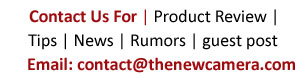What is Magic Lantern? A firmware update for 550D, this software is NOT MADE BY CANON, When I have visited the wiki page of this software it was written in Loud Letters “THIS IS DANGEROUS PRE-ALPHA SOFTWARE. USE AT YOUR OWN RISK. IT WILL MODIFY YOUR CAMERA. NO WARRANTY. NO SUPPORT.”
Magic Lantern for 550D have the following features:
Magic Lantern 0.2.0 for 550D firmware 1.0.9:
- GUI menus: press the ERASE button to display them
- Bit rate control (QScale parameter) for the H.264 encoder
- Zebra stripes for overexposed / underexposed areas
- Spotmeter, histogram
- Cropmarks (16:9, Cinemascope, Fisheye)
- Simple intervalometer
- Trap Focus: camera takes a picture when something comes in focus
- Wireless trigger with the LCD face sensor & your own hand
- AE bracketing (like on 5D2 ML)
- Rack focus
- Stack focus (Live View only)
- Lens data computation
- Onscreen audio meters
- Manual audio gain, selectable input source, disable AGC and digital filters
- Display time remaining during video recording
- Debug functions (display CMOS temperature, screenshot, logging)
- Fine tuning for ISO and shutter speeds; also ISO 25600
- Kelvin white balance for video mode
- Clean LiveView display without any overlays (selectable)
- HDR timelapse
The install instructions are here: http://magiclantern.wikia.com/wiki/550d_install
Related Videos
Initial port of the Magic Lantern firmware to the Canon 550D / T2i camera. This version only adds on-screen audio meters, but shows that it is possible to add the film making features that users need.
http://magiclantern.wikia.com/wiki/550D
Some notes from Alex, regarding bugs and usage:
– Autofocus in intervalometer: in Full Auto mode, it does autofocus,
but in A or M it does not (at least on my camera). Tou may also switch
the lens to MF.
– Zebra overwriting Canon menus: should be fixed in latest pre-
release, but this slowed down a bit the drawing routines.
– GlobalDraw: turns off zebras, cropmarks, spotmeter & audio meters
with a single click.
– Live View bug is still not fixed, sorry.
– Save Config is also safe to use (and you will usually want to use
it).
In fact, from the debug menu, the only potentially dangerous is
draw_event (it is sometimes unstable on my camera). Not sure about the
items in the Boot menu… Powersave should be safe as long as you
don’t forget your camera on 😀
http://groups.google.com/group/ml-devel