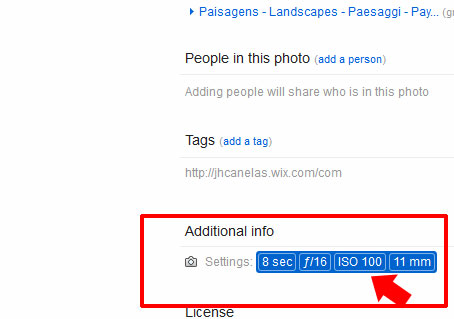Flickr now displaying Exif information below the tags, when you click on the exif preview, you will navigated to full exif info page.
Take a look at msg from Flickr member Schill to users
Hello, glorious Flickr users,
We’ve made two changes to the photo page around the “photo story” and “additional info” area relating to EXIF information.
When available, we currently show the make and model of camera used to take the given photo along with the date, time and location.
In many cases, we would link the camera model (i.e., “using an Apple iPhone 4”), to the EXIF page for a photo. Now, it will link to the Camera Finder page – a much more logical destination.
In conjunction, we are now starting to show some EXIF information inline on the photo page, under the “Additional info” heading. At present, we show exposure time, aperture, film speed, and focal length as applicable on the photo page.
Here’s an example of how it looks:
The EXIF details themselves are a link, which now points to the full EXIF page.
Note that your EXIF will only be displayed to others based on your account preferences; you can review your current setting on the EXIF Privacy page.
As a Canon 5D owner, one of my favourite things is seeing the camera settings that people use to take great photos; this little UI tweak helps to expose some of that info up-front.
via – flickr.com/help/forum/