
Which camera is better for capturing images or recording content, the Nikon Z50 II or the Sony A6700? In this specification comparison, we will focus on the major differences between these two cameras. Besides the key feature differences, these cameras also vary in price, so when selecting your camera, consider all these factors before making a purchase.
Initially, in the design part, one thing I like about the Sony A6700 camera is its larger battery life. The Sony A6700 uses an NP-FZ100 battery, so you get approximately 2x battery life compared to the Nikon Z50 Mark II camera. However, the Z50 II has an upgraded Bluetooth antenna, which allows for faster transfer speeds. Another good feature introduced in the Z50 II is the silent transfer mode, enabling you to use your camera for shooting or capturing video while it silently transfers your images or videos in the background to your smartphone or PC. Although there aren’t many differences in the design patterns, both cameras are highly usable for photographers and content creators in terms of design and build
Table 1: Design Comparison
| Feature | Nikon Z50 II | Sony A6700 |
|---|---|---|
| Lens Mount | Nikon Z | Sony E |
| Body Dimensions (W x H x D) | 5 x 3.8 x 2.6 in (127 x 96.8 x 66.5 mm) | 4.8 x 2.7 x 3 in (122 x 69 x 75.1 mm) |
| Weight | 17.46 oz / 495 g (Body Only) | 1.1 lb / 493 g (With Battery, Recording Media) |
| Material | Magnesium Alloy | Magnesium Alloy |
| Battery Type | EN-EL25a or EN-EL25 (Approx. 230 Shots) | NP-FZ100 (Approx. 550 Shots) |
| Weather-Sealing | Yes | Yes |
| Operating Temperature | 32 to 104°F / 0 to 40°C | 32 to 104°F / 0 to 40°C |
| Connectivity Ports | USB-C (Power/Data), Micro-HDMI, 3.5 mm Mic & Headphone Jacks | USB-C (Power/Data), Micro-HDMI, 3.5 mm Mic & Headphone Jacks |
| Memory Card Slot | Single SD/SDHC/SDXC (UHS-II) | Single SD/SDHC/SDXC (UHS-II) |
| Wireless | Wi-Fi 5, Bluetooth 5.0 | Wi-Fi 5 (2.4/5 GHz), Bluetooth 4.2 |
| GPS | Via Connected Smartphone | Via Connected Smartphone |
In the imaging comparison, we have compared the two different sensors and their specs. The big advantage of the Nikon Z50 II camera’s sensor—and a major reason why Nikon continues using it in their mirrorless lineup—is its strong low-light performance. The sensor pixel area is larger than that of the A6700, so even without optical stabilization, it captures more detail in low-light environments. Additionally, the Z50 II has an expanded ISO range that offers one more stop than the A6700. With these core differences, it’s clear that the Nikon Z50 II will perform better in low-light or uncontrolled lighting environments compared to the A6700.

Resolution Advantage of Sony A6700:
Now, with the Sony A6700 camera, we are getting a resolution advantage, but will it work in actual conditions? We will test and find out that capturing images near the base ISO range will bring more details from Sony with OLPF or with a 20.9 MP sensor without OLPF (Optical low-pass filter).
Table 2: Imaging Comparison
| Feature | Nikon Z50 II | Sony A6700 |
|---|---|---|
| Sensor Resolution | Actual: 21.51 MP, Effective: 20.9 MP (5568 x 3712) | Actual: 27 MP, Effective: 26 MP (6192 x 4128) |
| Sensor Type | APS-C CMOS, 23.5 x 15.7 mm | APS-C CMOS, 23.3 x 15.5 mm |
| Sensor Pixel Area |
4.22µ | 3.76µ |
| Low pass Fiter |
No | Yes |
| Sensor Crop Factor | 1.5x, 1.2x in some video modes | 1.5x, 1.6x in some video modes |
| Image Stabilization | Digital (Video Only) | Sensor-Shift, 5-Axis |
| ISO Range (Photo) | 100 to 51,200 (Expandable: 100 to 204,800) | 100 to 32,000 (Extended: 50 to 102,400) |
| ISO Range (Video) | 100 to 25,600 | 100 to 32,000 |
| Continuous Shooting Speed | Up to 11 fps (Raw) / 30 fps (JPEG) | Up to 11 fps (26 MP) |
| Pre- burst |
Yes | No |
| White Balance Range | 2500 to 10,000K | 2500 to 9900K |
| Autofocus Points | 231 Phase & Contrast Detection | 759 Phase Detection (Photo), 495 (Video) |
| AF Sensitivity | -9 to +19 EV | -3 to +20 EV |
| Image File Format | HEIF, JPEG, Raw | HEIF, JPEG, Raw |
| Aspect Ratio Options | 3:2, 1:1, 16:9 | 3:2, 4:3, 16:9, 1:1 |
| Bit Depth | 14-Bit | 14-Bit |
Continuous Shooting Speed:
Another significant difference is continuous shooting speed. Both cameras feature up to 11 fps with their mechanical shutters, but Nikon allows up to 30 fps with its electronic shutter. And in A6700 we don’t have the support of an Electronic shutter in Brust mode, so the maximum speed we are getting in A6700 is 11 Fps.
Buffer Memory and Pre-Burst Capture Mode:
Comparing buffer memory, the Z50 II can store up to 200 RAW files in a single shot, whereas the A6700 can store approximately 50. Now with the help of Pre Brust capture mode feature in the Z50 II is that it engages its buffer memory before shooting starts. This means that when you capture an image, the camera saves a stack of images even before the shutter is pressed, ensuring you don’t miss key moments.
Low-Light Autofocus Sensitivity:
Another strength is the Z50 II’s low-light AF sensitivity, which reaches -9 EV, compared to -3 EV on the Sony A6700.
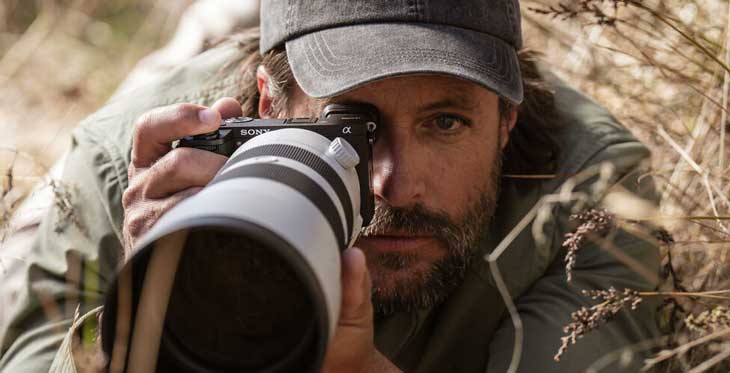
Autofocus System:
The Sony A6700 has 759 phase-detect AF points for autofocus, while the Z50 II is limited to 231 points. This gives the A6700 a more advanced autofocus system, but Nikon has closed the gap by introducing similar AF algorithms to those seen in the Nikon Z8. So, while Sony may still have the edge in AF, the Z50 II’s performance now comes very close.
Image Stabilization
Sony A6700 camera features sensor-shift Image stabilization as well as GYRO, so if you are shooting still images of video the Sony A6700 camera is more helpful to you compared to Nikon Z50 II without IBIS and normal E- VR mode.
Best Camera for Different Environments:
So, if you’re working in a controlled lighting environment, the Sony A6700 may be more useful. However, if you’re often in uncontrolled or outdoor environments—like wildlife photography where lighting and subject positions vary—then a camera that performs better in low-light conditions may be preferable, making the Z50 II a better choice.
Table 3: Video Comparison
| Feature | Nikon Z50 II | Sony A6700 |
|---|---|---|
| Internal Recording Modes | H.264/H.265 8/10-Bit | XAVC HS/S 4:2:2 10-Bit, XAVC S 8-Bit, XAVC S-I 10-Bit |
| Max Resolution & Frame Rate | UHD 4K 30p Uncropped | UHD 4K 30p Uncropped |
| UHD 4K 60p 1.5X Crop | UHD 4K 60p 1.04X Crop | |
| NA | UHD 4k 120p 1.58x crop | |
| High-Speed Recording | 1920 x 1080 up to 120 fps | 1080p up to 240 fps |
| External Recording | HDMI 4K (Unspecified Frame Rate) | HDMI 4K at up to 59.94 fps, HD up to 59.94 fps |
| Slow/Fast Motion | Slow Motion Only | Yes |
| Recording Limit | Up to 125 Minutes | Unlimited |
| Gamma Curve | HDR-HLG, Nikon N-Log | HDR-HLG, S Cinetone, S-Log 3 |
| Waveform |
Yes | No |
| Product showcase Mode |
Yes | Yes |
| Auto Framing |
No | Yes |
| Built-In Microphone | Stereo | Stereo |
| Image Stabilization |
VR | IBIS / GYRO |
| Audio Recording Format | MOV: 24-Bit 48 kHz LPCM, MP4: 16-Bit 48 kHz AAC | XAVC: 2-Channel 16-Bit 48 kHz LPCM |
| Headphone & Mic Jacks | Yes (3.5 mm) | Yes (3.5 mm) |
| Video I/O | Micro-HDMI | Micro-HDMI |
This side-by-side comparison should help you see each camera’s strengths and features in detail. Now its time for a recommendation
Sony A6700: Higher Frame Rates and Minimal Crop in 4K
In the video comparison tables above clearly shows that with the Sony A6700 camera, we are getting higher frame rates up to 120 fps in 4K. Although we have to face significant crop in that mode, at the same time, in the Nikon Z50 Mark II camera, even at 4K 60 fps, we have to face a 1.5X crop, whereas in the Sony A6700 camera, the crop at 4K 60p is minimal, at only 1.04x. So more or less, if we talk about the usability of frame rates, we are getting more advanced specifications in the Sony A6700 camera.
Sony A6700: Superior Gyro-Based Image Stabilization for On-the-Go Shooting
Another significant advantage of the Sony A6700 camera is the presence of a gyro-based image stabilization system, so if you are hand-holding the camera and creating content on the go, then the most suitable camera for you is again the Sony A6700 camera.

Sony A6700: High Frame Rate Options for Slow-Motion and Content Creation
Again, for dance videos or creating reels that need higher frame rates, the Sony A6700 camera allows you to capture full HD videos up to 240 fps for creating super slow-motion videos. So if you talk about frame rates or gyro-based image stabilization, you are getting all that in the Sony A6700 camera, which also supports 10-bit internal recording with S-Log2, S-Log3, and Hybrid Log Gamma, so you can extract as much detail as you require for a given scene.

Nikon Z50 II: Exceptional Low-Light Performance and Professional Cinematography Features
Now, when should you buy the Nikon Z50 Mark II camera? Since the Nikon Z50 II camera features an ultra-low-light-sensitive sensor, if you are a short filmmaker and need a camera that performs exceptionally well under uncontrolled lighting conditions along with support for professional cinematography using RAW LUTs that the camera includes, then new RAW LUTs with the Z50 II camera may be added with updates in the future. Above all, you are also getting waveform support that will help you precisely control exposure, allowing you to rearrange elements to achieve optimal exposure. So if you are professionally involved in creating short films under uncontrolled lighting conditions, then the most recommended camera is the Nikon Z50 II.
Get a Sony A6700 Camera from B&H Store and Amazon.com
Sony A6700 Recommended for:
- Portrait Photography
- Landscape Photography
- Street Photography
- Event Photography
- Sports Photography
- Vlogging
- YouTube Content Creation
- Product Photography
- Cinematic Videography (with high frame rates)
- Casual Travel Videography
- Action/Adventure Videography
Get a Nikon Z50 Mark II camera from the B&H Store | Amazon.com
Nikon Z50 II Recommended for:
- Low-Light Photography
- Wildlife Photography
- Documentary Videography
- Cinematic Filmmaking (low light)
Support us – Use or affiliate link Amazon.com | B&H Store for the next purchase u make – it helps us 🙂
Follow us on our social pages FACEBOOK | TWITTER | INSTAGRAM to get live Camera News +






